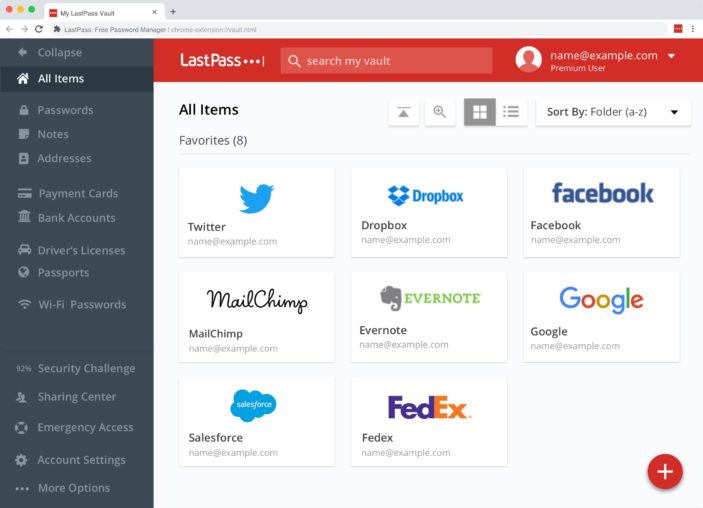
For people who spend a lot of time gaming online, a password manager is likely the last thing on their minds. In fact, a strong password manager like Lastpass (who are currently offering 25% with their Black Friday sale) is a non-negotiable internet security measure for anyone who loves online gaming. Let us explain.
Digital security 101
A password manager is a powerful software suite that can store all of your passwords in a secure library. The best ones generate strong new passwords for every account you create and can update them at any time if you feel your security has been compromised. Additionally, password managers can be used to store many other kinds of sensitive information — credit card and bank account numbers, addresses, phone numbers — making them a complete solution for digital security.
But I’m a gamer! What does this have to do with me?
Here’s why you should be installing a password manager if you play a lot of games: digital storefronts. If you’re using the same password to access multiple digital storefronts for games — Steam, Epic, EA Play, the Xbox Store, the PlayStation Store, the Nintendo e-shop just to name a few — then you’re putting your credit card information in danger. Even a strong password, used more than once, becomes a target for the enterprising account cracker. Using a password manager to generate a strong, unique password for each storefront prevents your accounts from ever being broken into.
I have a lot of different devices though
Most password managers are available across every platform from PC to mobiles. This is to ensure more well-rounded security across your entire suite of devices. That’s important because, as any gamer knows, you tend to collect a lot of devices. To use Lastpass as an example, you can get their app across PC, Mac, and Linux. It’s available on the iOS and Google Play app stores, and the Windows Store. Additionally, you can install it as a browser extension for Chrome, Firefox, Microsoft Edge, Opera and Safari. That’s complete, end-to-end coverage.
Does a password manager require a password?
It does! You’ll need to create a master password for any vault of logins you create. This password will need to not only be unique and quite strong, but also memorable so you don’t forget it. If you forget your master password, you’ll lose access to your password vault. If you lose access to your password vault, you’ll likely have to create a new vault and start fresh. That’s a bit of a pain, but at least you know that (provided your password is strong enough) it’s very unlikely anyone will ever break into the dead account.
Alright, I’m in. What’s this going to cost me?
The good news is most password managers, Lastpass included, operate on a freemium subscription model. All your basic features are free-of-charge, and if you want an expanded feature set it’ll only set you back around $4.50 AUD per month for a single user. A full business license is as cheap as $9.00 AUD per month, which should fit neatly within the scope of ANY budget.
And there you have it! If you’re gaming online in any capacity, a password manager is a must-have online security measure. And at the gamer’s favourite price of Completely Free for the basic feature set, you really have nothing to lose by giving one a go.
This is a sponsored post.
